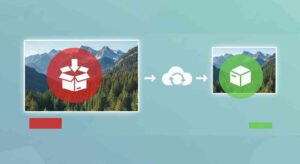Is your Windows 11 computer running slower than it should? You’re not alone. Many users experience performance issues after upgrading to Windows 11 or following system updates. The good news…
Category: Windows
How to Check if Your Hard Drive is SSD or HDD
If you’re wondering whether your PC has a solid-state drive (SSD) or a hard disk drive (HDD), you’re not alone. Knowing your storage type is useful for optimizing performance, troubleshooting speed issues, or…
Top 5 Free Online Image Compressors Compared (2025)
Looking to shrink image sizes without sacrificing quality? Whether you’re optimizing photos for the web, mobile apps, or SEO, choosing the right image compressor can make all the difference. In…
How to Show or Hide Windows 11 Taskbar Icons
The Windows 11 taskbar is an essential part of the operating system, providing quick access to frequently used applications and system features. However, users may need to show or hide…
How to Adjust Screen and Sleep Settings on Windows 11
Windows 11 offers flexible power management options to help you conserve battery life or optimize performance. Two key settings under the Power & Battery section are the time for the…
How to Align the Taskbar Icon (Start) in the Left in Windows 11
Windows 11 introduced a new design language, including a centered taskbar and Start menu. While this change has been welcomed by many, some users prefer the traditional left-aligned taskbar icon…
How to find out if you have a 32-bit or 64-bit processor type
If you’re planning to install a Windows operating system and are unsure whether to choose the 32-bit or 64-bit version, this article will guide you through how to check your…
Add Recycle Bin and My Computer Icons to Desktop in Windows 10 and Windows 11
By default, Windows 10 and Windows 11 do not display the ‘Recycle Bin’ and ‘My Computer’ (This PC) icons on the desktop. However, you can make them visible with just a few clicks. You…
How to enable delete confirmation dialog box in Windows 10 & 11
By default, in Windows, a confirmation message does not appear when attempting to delete files or media. Instead, the files are immediately moved to the Recycle Bin as trash. In…